Register transponder
After starting the Datafox module, a list of all employees created in TimePunch is displayed.
The transponder ID assigned to the employee can be entered directly by double-clicking in the associated cell.
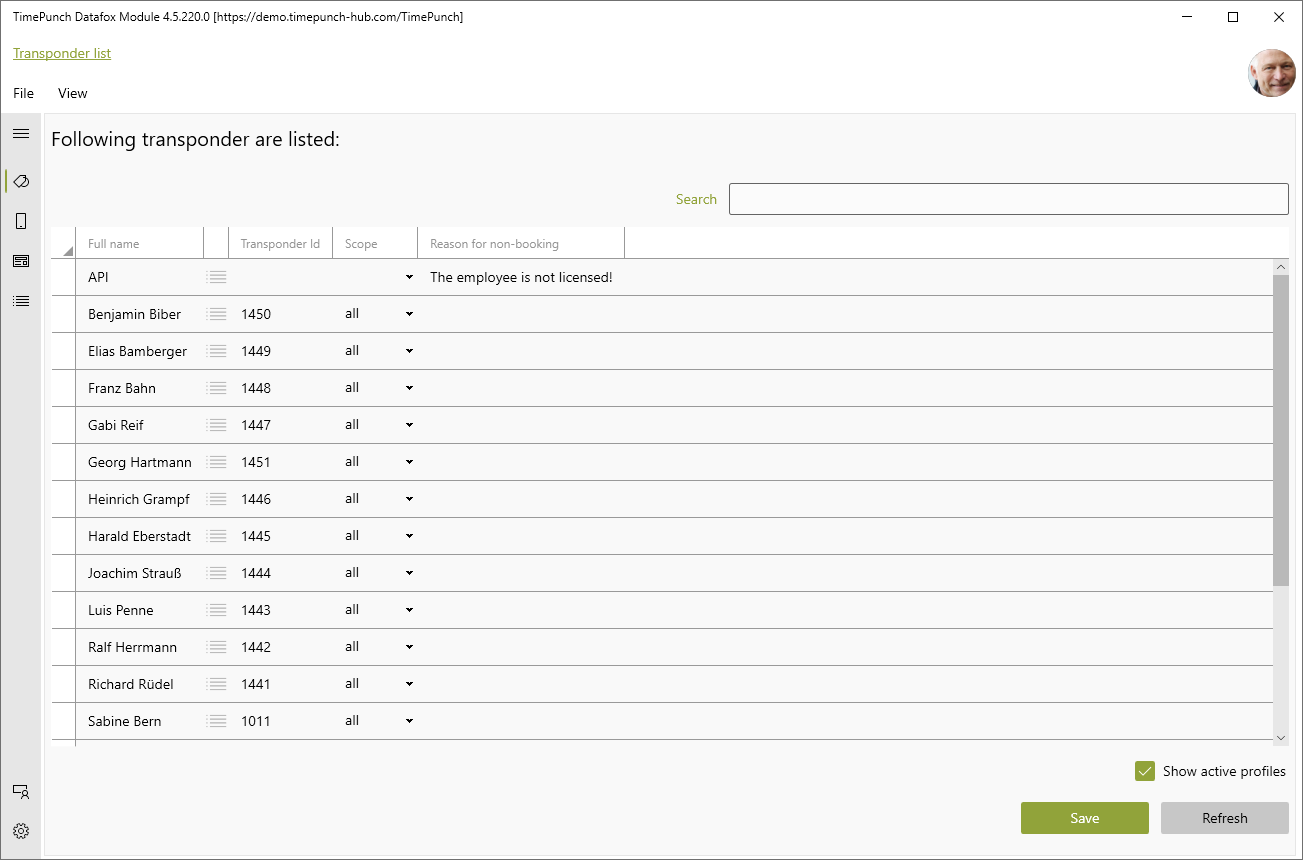
The validity area can be used to select which time recording terminal the employee may log on to. The default setting here is for all terminals.
The last column contains the non-booking reasons. These are reasons that prevent the transponder data from being transferred to the terminal and thus prevent the employee from being logged in.
Note: In TimePunch, temporary non-booking reasons also exist, e.g. when an employee is on vacation. Since the terminal is updated daily, a non-booking reason, e.g. after the end of the vacation by the employee, can be removed again by the system without manual intervention.
By pressing the "Save" button, the transponder data is accepted, and the configured terminals are updated.